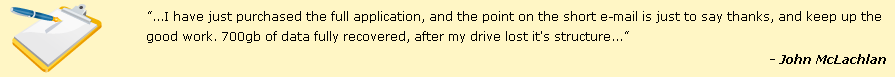
Photo Recovery from SD Card
Secure Digital (SD) card is a very popular option used to store photos, videos, sounds and other files. Most of electronic media devices supports SD card as a non-volatile memory space for storing data. Storing photos and other files in SD card does not ensures availability of these precious data files forever because like other storage media, SD cards are also prone to undesirable accidents which may lead to photo loss along with all other important data files. Also it feels very bad when you delete some valuable photos unintentionally from SD card while removing other unwanted files. But you don’t have to worry because there is an excellent chance to recover photos from SD card by implementing Windows File Recovery tool.
Generally, people think that if once they deleted photos from SD card, it’s not possible to recover those photos again. Are you also thinking so and facing same situation? Just be relaxed! Now it’s very easy to recover deleted photo files. Windows File Recovery tool empowers you to retrieve deleted pictures and other media files without requiring extra efforts. It is very secure and easy to use photo recovery wizard which ensures fast recovery while maintaining integrity of lost data.
There may be several chances when you delete photo files and then need to recover photos from SD card. Accidental deletion and card corruption are the two most happening scenarios of photo loss. Sometimes, you may press "Delete All" tab while deleting some selected photos from list and lose all precious photos which you had wanted to keep forever. Data saved in SD card may also get damage due to corruption in memory card which takes place due to virus infection, incomplete data transfer, corrupted files etc. Windows File Recovery is a perfect solution to restore deleted or lost photo files under above described circumstances. With the help of this application user can easily retrieve deleted photo files on WIndows 8, 7, XP and on Windows Vista in few simple mouse clicks.
This application is specially focused for Windows photo recovery from all popular Windows versions i.e. Windows Vista, Windows XP, Windows Server 2003/2008, Windows 7, and Windows 8. This recovery wizard supports more than 300 file formats such as .jpeg, .png, .bmp, .gif, .psp, .emf, .lws, etc and other multimedia file formats. Windows File Recovery is a very efficient tool to recover photos from SD card and is supported with wide range of professional cameras like Canon, Samsung, Nikon, Panasonic, Sony, Olympus, Fujifilm etc. SD cards from SanDisk, Kingston, Samsung, Sony, Lexar and other famous brands are easily recoverable by this software. Data contained in SD card can be lost or damaged due to incomplete file transfer process. Also capturing photos with low battery cameras may result in photo file corruption when suddenly camera switches off. Inaccessible photo files due to above cases can be restoring successfully with Windows File Recovery software with in few span of time.
Along with photo recovery from SD cards, Windows File Recovery wizard also supports recovery from microSD card, SDXC card, XD card, SDHC card, flash card, memory stick, USB drive, hard drive, etc. To know more about restoration process of deleted pictures on computer, click here and resolve such critical data crisis easily.
Follow the steps mentioned below to recover lost photos from SD Card:
Step 1: Download and install the software. Launch the software and you will see the main window with three recovering options – "Recover Files", "Recover Photos" and "Recover Partitions / Drives". You need to click on second option i.e. "Recover Photos".

Image 1 : Welcome Screen
Step 2: In Next window you will see two options – "Recover Deleted Photos" and "Recover Lost Photos". You need to click on "Recover Deleted Photos" if your file has been deleted due to above mentioned scenarios as shown in Image 2.
Image 2: Choose Recover Deleted Photos
Step 3:Once you choose the option, a new window will display the detected physical and logical drives. Select the logical drive from which you need to restore deleted files as shown in following image and click "NEXT".
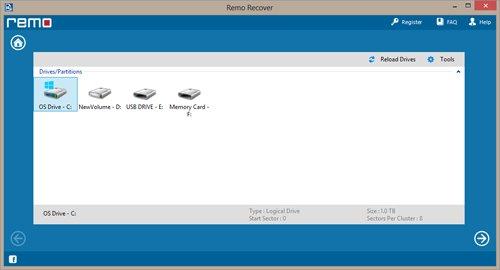
Image 3 : Logical Drive Selection
Step 4: In new window, choose a file type that you want to recover. Once you have selected, click on "Next"in order to start the recovery process.
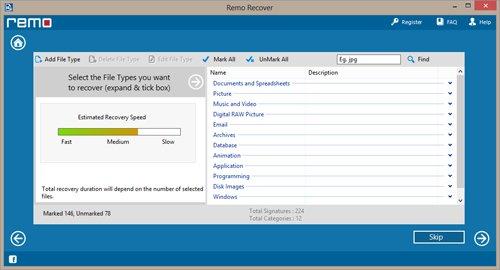
Image 4 : Choose File Types
Step 5:Select the “Next” tab. The software will start scanning SD card to recover deleted or lost photo files. After complete scanning, you can view recovered photos using “Data View” or “File Type View” options and you can save your scanned photos by using "Save Recovery Session" option as shown in Image 5.
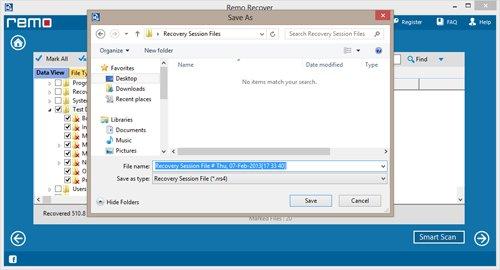
Image 5 : Save / Open Recovery session
